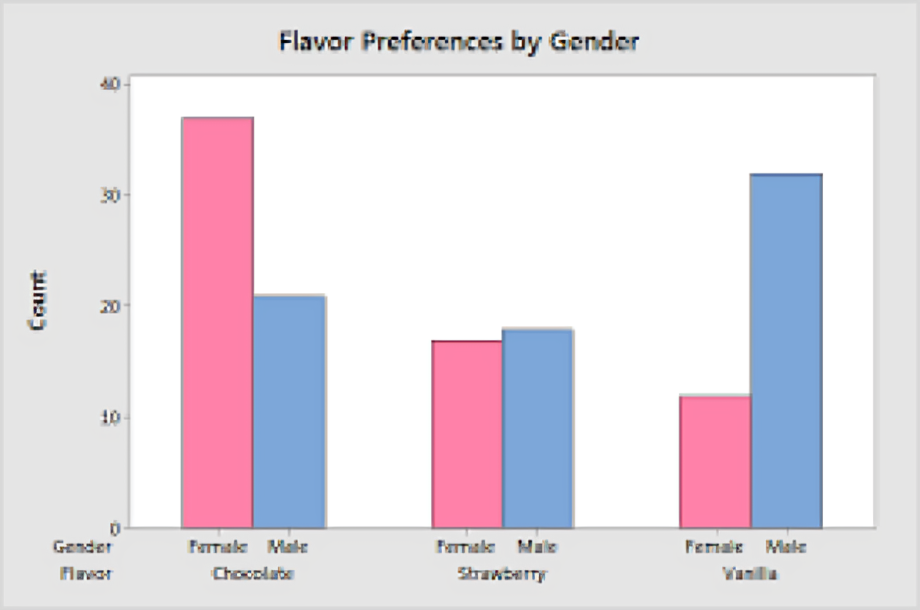In today’s digital age, creating stunning videos and animations has never been easier, thanks to powerful apps like Alight Motion. Whether you’re a novice looking to create your first video project or a seasoned content creator aiming to refine your skills, Alight Motion offers a robust platform for all your motion graphics needs. This article will delve into the features, benefits, and tips for maximizing your experience with Alight Motion.
What is Alight Motion?
Alight Motion is a mobile application designed for both iOS and Android devices that allows users to create motion graphics and animations. Launched in 2018, the app has quickly gained popularity among video editors and animators due to its user-friendly interface and a wealth of features that rival desktop software.
One of the standout features of Alight Motion is its ability to handle multiple layers for graphics and videos, making it an excellent choice for complex projects. The app supports vector graphics, bitmap graphics, and animations, providing users with a versatile toolkit to bring their ideas to life.
Key Features of Alight Motion
1. Multi-Layer Support
Alight Motion allows you to work with multiple layers of graphics, video, and audio. This feature enables you to create intricate animations and effects by stacking elements on top of each other. You can adjust each layer’s properties individually, providing a high degree of control over your project.
2. Vector Graphics and Bitmaps
The app supports both vector and bitmap graphics, allowing you to create designs that are crisp and scalable. Whether you’re using illustrations or photos, Alight Motion ensures that your graphics maintain their quality, regardless of how much you zoom in or out.
3. Visual Effects and Color Correction
Alight Motion comes equipped with a variety of visual effects and color correction tools. You can apply filters, transitions, and special effects to your animations to enhance their visual appeal. The color correction tools also allow you to fine-tune the brightness, contrast, saturation, and other aspects of your videos.
4. Animation Tools
The app features advanced animation tools, including keyframe animation, which enables you to set specific points in your timeline where an object’s properties change. This feature is essential for creating smooth animations and intricate motion graphics. Additionally, Alight Motion includes a variety of pre-set animations to help users get started quickly.
5. Audio Editing
In addition to video editing, Alight Motion offers audio editing capabilities. You can import audio tracks, adjust their volume, and sync them with your animations. The app supports multiple audio formats, ensuring compatibility with various sound sources.
6. Export Options
Alight Motion allows users to export their projects in various formats, including MP4, GIF, and image sequences. You can also choose the resolution and frame rate for your final output, making it easy to share your creations across different platforms, from social media to professional presentations.
Why Choose Alight Motion?
User-Friendly Interface
One of the most significant advantages of Alight Motion is its intuitive interface. The app is designed with beginners in mind, offering a clean layout and straightforward navigation. Users can easily find the tools they need without feeling overwhelmed by unnecessary features.
Community and Resources
Alight Motion boasts a thriving community of creators who share tips, tutorials, and resources. The app’s official website and social media channels regularly feature user-generated content, showcasing the impressive work of the Alight Motion community. For beginners, this community support can be invaluable in overcoming the initial learning curve.
Affordability
While many video editing applications require a hefty subscription fee, Alight Motion offers a free version with essential features. Users can unlock additional features and remove watermarks by subscribing to a monthly or yearly plan, making it a cost-effective solution for aspiring creators.
Getting Started with Alight Motion
Downloading the App
To get started with Alight Motion, download the app from the Apple App Store or Google Play Store. Once installed, create an account or log in to access your projects and the community features.
Creating Your First Project
- Open the App: Launch Alight Motion and tap on the “+” icon to create a new project.
- Set Your Canvas: Choose the aspect ratio for your video project. Alight Motion’s offers several options, including 16:9 for YouTube and 1:1 for Instagram.
- Import Assets: Tap on the “Media” option to import images, videos, or audio files from your device. You can also create vector graphics directly within the app.
- Arrange Your Layers: Use the layers panel to organize your assets. You can add, delete, and rearrange layers to achieve the desired effect.
- Animate Your Project: Select a layer, tap on the “Animation” option, and set keyframes to create movement. Experiment with different properties, such as position, rotation, and opacity.
- Add Effects: Explore the effects menu to apply filters, transitions, and visual effects to your layers. Don’t hesitate to experiment with different combinations to see what works best for your project.
- Edit Audio: If you’ve added audio to your project, adjust its properties by tapping on the audio layer. Sync your audio with your animations for a seamless experience.
- Export Your Project: Once you’re satisfied with your creation, tap on the export icon to choose your preferred format and resolution.
Tips for Mastering Alight Motion
- Start Simple: If you’re new to animation, begin with simple projects to familiarize yourself with the app’s features. As you gain confidence, you can tackle more complex animations.
- Utilize Tutorials: Take advantage of online tutorials and resources to enhance your skills. Many creators share tips and tricks that can help you streamline your workflow.
- Experiment with Effects: Don’t be afraid to play around with different effects and transitions. Alight Motion’s wide array of options can lead to unique and visually stunning results.
- Join the Community: Engage with other Alight Motion’s users through forums and social media. Sharing your work and seeking feedback can help you improve your skills and inspire creativity.
- Stay Updated: Regularly check for app updates to ensure you have access to the latest features and improvements. Alight Motion’s developers frequently add new effects and tools based on user feedback.
Conclusion
Alight Motion is a powerful and versatile tool for anyone interested in creating stunning motion graphics and animations. With its user-friendly interface, robust features, and supportive community, it’s an excellent choice for both beginners and experienced creators. By following the tips and guidelines outlined in this article, you’ll be well on your way to unlocking your creative potential with Alight Motion’s. So, download the app, start experimenting, and watch your ideas come to life!